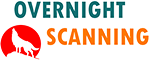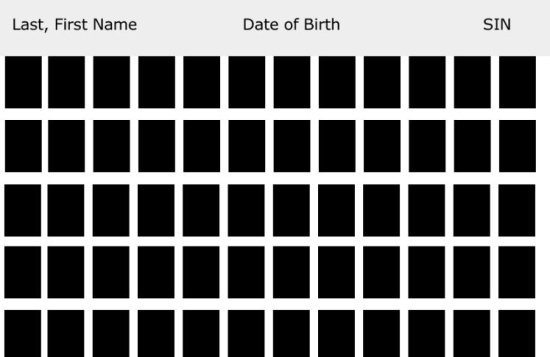If you want a reliable microfiche scanning service, we are one of the companies to choose.
There has not been an easier way to convert microfiche to digital images, PDF, TIFF, Jpeg or even MS Word.
We offer a low microfiche conversion cost, and use a very good scanning equipment.
Fill in the order form on the right if you want us to send you a quote for your scanning project.
Why use our scanning service
- Experience – We have a vast experience with scanning in general. We have seen different microfiche conversion to digital projects over the years. Different requirements and settings make us adapt to just about any request.
- Infrastructure – We use high quality microfiche scanning equipment and software. Our scanner for PC is suited for converting microfiche to PDF, TIFF, JPEG and other file formats.
- High Quality Staff – Our colleagues have also been involved in different scanning projects over the years. They are ready to adapt to the requests you have and often they can improve the final result.
- Prices – The microfiche conversion cost we can offer is very competitive. Based on your requests and the volume of your work, we can adjust our prices accordingly.
What type of microfiche we can scan
As you probably have read, this page is about sheet based microform scanning. Currently we scan the following types of microfiche:
- Standard microfiche 105 x 148mm – This type of film usually carries patient records, insurance statements, engineering documents, newpspapers, magazines and sometimes even small books. Generally the reduction should be around 24x, but latelly we have seen service providers creating microfiche at 12x reduction.
- Flat Film – Generally this type of film holds engineering documents. Still, this can vary. Most of the times, the reduction is around 20, but we have seen such documents with reductions of 16 which is especially important for documents with tiny details.
- Aperture Cards and Jackets – Mostly used for engineering drawings, it holds a 35mm film of a drawing. You need to use 35mm because to minimize the reduction value and improve the visibility of small details.
How to scan microfiche
To scan microfiche to digital you have to go through the following steps:
- Prepare the microfiche – Take all the film sheets out. Clean them and remove any dust or even lint visible. Arange them in the logical order for scanning.
- Insert them into the microfiche scanner. Go through all the settings based on how you want the microfiche conversion process to go. If you want to deskew and crop, mark these aspects. Make sure you enter the microfiche title so you know which scan goes where.
- Quality control starts during scanning. Visual inspection of images is mandatory. When this is over, you have to start post scanning quality control. Make sure the folders are created correctly, and the files are named accordingly. Also, check if the files are in the logical order.
- This last step is optional. You can index the digital images you have created or even send them to OCR. This way, each frame from your microfiche will become a readable file, such as PDF or even MS Word.
- We can upload the files to the customer server, storage server or even a document management application. If you don’t want this, we can deliver the files on a portable HDD or USB stick.
Digital File formats for microfiche conversion
We can offer different file formats for your digital files.
- PDF – This is the basic file that most of our customers request. We can supply it in single page, multi-page, PDF/A or even in OCR formats.
- TIFF or JPEG – These are raster files and most of the times they are the first to come out from the microfiche scanning equipment. Some of our customers preffer to post process image file themselves and then convert to OCR formats. In those cases, we usually supply these file formats.
- Microsoft WORD, CSV and other text files – Generating a text file from a raster file is done via OCR. There are cases in which we generate CSV based on the metadata of each microfiche frame. This data can be collected manually or automatically depending on the clients material.
- Other image files such as BMP or PNG. We don’t often get such requests, but this is possible via our post processing software.
Should you scan microfiche at home
We don’t really recommend doing this unless you have a fair amount of experience. Still, if you want to try, you will need the following:
- A scanning equipment. You will still need a decent microfiche scanner for the job. Scanning is the first step in this process, so make sure you buy the appropriate conversion equipment. It doesn’t really matter if it’s fast or slow, the process will take long anyway. At least make sure that the fiche is scanned at a decent quality.
- Software to organize the scans. After you scan, you will need to be able to organize the files. It might not seem like it, but when converting microfiche to digital file formats, you are generating a lot of data. This data has to be organized, otherwise you won’t be able to make sense of it. It will be hundreds or even thousands of files and folders, that must be placed correctly.
- Post processing software and OCR. If you don’t have an OCR software, then we suggest you get one fast. Scanning without OCR will set you back considerably. The fact that you can now convert microfiche to digital data is great. You will be able to browse, search and even modify the text in each frame.
Try our microfiche scanning service now
If you don’t want to do the scanning yourself, then we suggest you try our microfiche conversion service.
Based on your requests, we will try and deliver the best results accordingly.
Our colleagues are ready to help you with everything and prove to you that we are best microfiche scanning service.