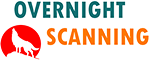Looking for book-scanning software can feel overwhelming at first. You might assume you need a specific tool compatible with your scanner, or worry about device compatibility. But what if there’s an easier solution? We’ll show you a method that works without worrying about scanner compatibility or installing software on your computer. Simply upload your files and get started.
Do you really need special book scanning software?
Yes, you do. While most scanners come with basic software, they often prioritize functionality over high-quality results. Advanced book scanning software focuses on batch image processing, ensuring better results. Standard scanner software may also lack tailored features like file format optimization or advanced image quality enhancements.
Another crucial feature is OCR (Optical Character Recognition), which converts scanned images into text by detecting characters, numbers, and symbols. This makes your scanned content editable and searchable.
Key features of good book scanning software
Book scanning devices, especially those for cultural heritage digitization, excel in capturing high-quality images. However, to achieve the best results, the software you use must enhance the scans effectively. Here are the features to look for:
- Smart cropping, deskew, and edge cleaning – These features adjust image size, straighten misaligned scans, and clean up edges.
- Background cleaning and white balance – These improve background consistency, color balance, and sharpen text without compromising image quality.
- Color, grayscale, and bitonal conversion – Converting images accurately ensures better quality and OCR performance.
- Resolution and page layout adjustments – Optimizing resolution, aligning text, and outputting the correct file format for eBooks or reprints.
Smart cropping
Smart cropping automatically identifies the edges of your document and adjusts the size to match the original. This feature works with various scanner types, including flatbed and overhead scanners. Whether you’re scanning books, magazines, or office documents, smart cropping ensures your scans retain their original proportions.
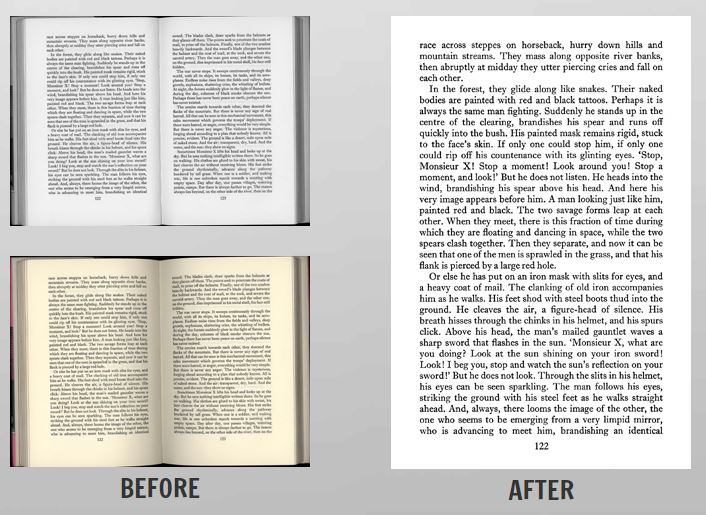
Deskew and edge cleaning
If your scans are slightly misaligned, deskewing ensures proper alignment by detecting patterns and correcting the angle. This feature also cleans up uneven edges for a polished result. Both improvements enhance readability and boost OCR accuracy.

Color, grayscale, and bitonal conversion
Converting color images to grayscale or bitonal formats can reduce file size and improve clarity, especially for technical drawings or large documents. However, it’s essential to balance levels carefully to avoid losing critical details. Advanced software uses AI to analyze patterns and ensure optimal conversion, particularly for intricate manuscripts or pencil-drawn sketches.
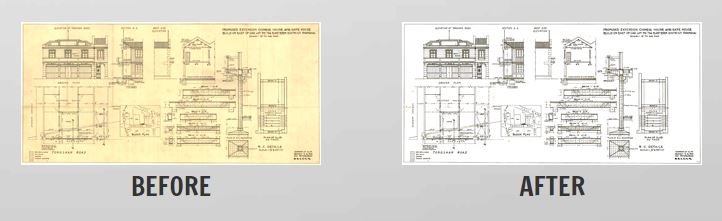
Other special features
One standout feature is page centering. Physical books often have layouts suited for print but not for digital formats. When converted directly, text blocks can shift, making reading uncomfortable. Page centering aligns text properly on each page, making digital versions easier to read and reducing eye strain.
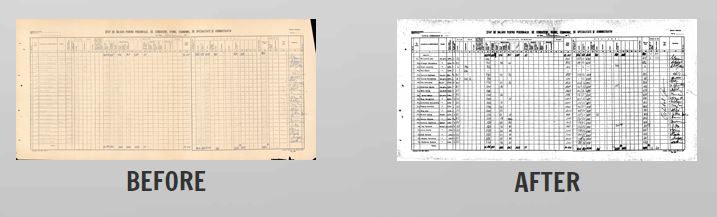
Frequently asked questions
What is scanning software?
Scanning software like the OVS BOOK Scanning Software retrieves images from scanners, enhances their quality, and outputs them in digital formats like PDF. This includes cleaning up scans and ensuring high-quality results.
What is the best scanning software?
The OVS BOOK Scanning Software stands out for its ability to handle bound documents and high-volume scanning projects. Designed for real-world needs, it processes thousands of book pages efficiently while delivering excellent quality.
What is the best software to edit scanned documents?
OVS BOOK Scanning Software handles diverse formats, including standard documents, large-format files, and manuscripts. Its versatility ensures it can meet most scanning and editing demands effectively.
What is the use of OCR?
OCR (Optical Character Recognition) analyzes scanned images and converts them into editable, searchable text. This makes it possible to modify scanned documents or extract text for reuse.
How do I convert a PDF to an ebook?
After scanning, the software analyzes each page layout and centers text blocks for a clean, reader-friendly ebook format. This enhances readability and ensures a professional look for digital books.