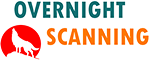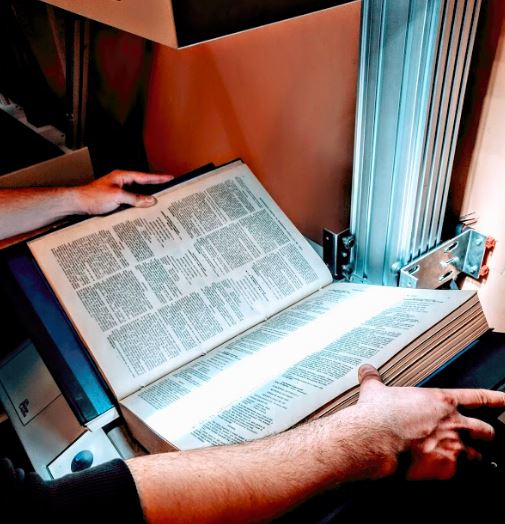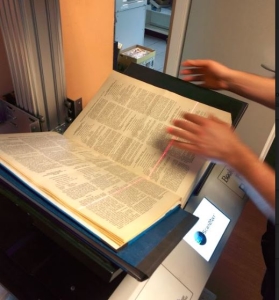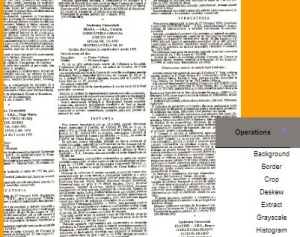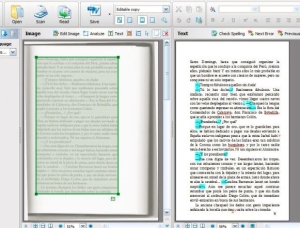Have you ever wondered what is the best way to scan a book? I for one had many times when I needed to have my book scanned, just so I can browse through it much quicker.
We can definitely say that the best way to scan a book is to do it using a specialized book scanner. This way the book is digitized at high resolution without destroying it in the process. The digital book created will be of a very high quality and can also be used for archival purposes.
Quick Navigation
What can I learn from this article?
If you ever had to convert a physical book to ebook, look no further. We will take you through everything you need to know on how to scan a book to ebook or other digital file formats.
What to look forward to?
To better understand how to scan a book, we will take you through the main aspects involved in this process. Book Scanning requires the following combination of tools and know how.
- Special book scanner with manual or automatic book scanning.
- Image processing software for image correction and enhancement
- OCR software to convert image files to readable text
- Software to create different file formats such as Ebooks, Epub, PDF or Kindle formats
We look at different aspects, that include how to scan a book into ebook files, such as EPUB, Kindle or Mobi, and even to PDF or Word files. Doing this correctly will mean that you have chosen the best way to scan a book and you will have optimum results.
Best Ebook Scanner
There are a number of scanners that are developed with book scanning in mind.
- Manual book scanners are the most common book scanners on the market. They usually feature a cradle, an overhead camera, and special archival led lightning.
- Automatic book scanners are not very well known on the market. The cost of such a scanning machine is very high, and these are recommended in labor-intensive environments.
- Flatbeds to scan books are not so common and are really not recommended. Unless it is mandatory, we don’t recommend using such a scanner as you won’t get good results and risk damaging your books.
- High-speed scanners are good to scan books only when you can remove the spine of the book and destroy it. In such situations, they will provide high-speed scanning with decent results.
To put this in perspective, the best book scanner is the equipment that is suited to your specific needs. It suits the type of books you have, including the size of the book, resolution or even file outputs.
Convert Physical Book to Ebook
To convert a physical book to ebook you have to scan the pages to digital files. Once you have created the digital image of each page, the scan must be enhanced to achieve the best quality of the image. The final step of the process will involve the conversion of images to text using OCR technology.
The non-destructive book scanning process means that you scan the book without removing the spine. Other aspects should include archival led lightning and a cushioning support for the book. We also recommend using special scanning glass for archival purposes.
You can follow this link to read more about the non-destructive book scanning process.
1. Methods to prepare the book scanning
In this phase, we will have to try and get the book ready for scanning. It might require some cleaning before starting the process. Some books require checking the pages as they might be stuck together. Also, this would be the moment to choose if you scan it in grayscale or in color. In our case, we also have to decide what is the book scanner that will yield the best results for that respective book.
Books can have different characteristics, therefore you will have to scan it on a different machine. For example, we can choose out of 5 different types of book scanners. Based on the bookbinding, the thickness of pages or condition, in general, we run it on our automatic or manual book scanners.
More or less, in this phase, you are preparing for things to come during the scanning process. In our case, if this phase is done correctly, the rest of the process will be very optimized. Furthermore, the quality of the results should be better if we have done this part correctly.
How to Scan a Book
Considering the preparation process went well, you will now have to scan your book. Insert the book into the chosen machine and start going through the process. Take care so the capturing process goes well. You want minimum image issues, such as skew, contrast problems or maybe illumination artifacts.
You will have to correct the images by software afterward. Still, the better quality images you send to the software the better the end results will be. So always pay attention to quality during scanning. Stop the process if you are not sure. Change settings as you require or how your colleagues require improving the post-processing and OCR.
Last but not least, make sure you have chosen the correct machine to scan the books on. Sometimes information can be written all the way into the gutter of the book. Therefore, in such cases, use a scanner you know will go all the way into the gutter. Other times, you might require scanning books at 400dpi or more. Again, to be productive, use a scanner that can scan at those resolutions and can do it quickly.
Just to recap, there are different ways to scan a book, from destructive to non-destructive. Also, you can scan them at different resolutions. There is not a general best way to scan a book, rather than choosing the best way for that specific book.
For this process please check our book scanning page, which will show you what approach you can take. If you have chosen a good method to do the actual book scanning, you will benefit in the end.
3. Different ways of post-processing the scans
We always insist on this phase of the process. We have invested a lot of time in building our own processing software. What it does is split page, deskews or corrects image issues. But this is just the tip of the iceberg. We can go further with white balance, image splitting or even indexing information in the book.
You might think that an expensive book scanner will turn out the highest quality directly from the scanning process. You might be wrong. While these are magnificent mechanical achievements software is lacking. Most manufacturers focus on the mechanics but they have limitations for software. That is why we always try to improve the software aspect of this process.
For more information on this go to our image processing page.
4. A good method for Optical Character Recognition
OCR as we call it is the process in which we convert images to readable text. As you know, a scanner generates an image file which is readable only with the naked eye. In Windows or Mac, you will still see the pages as an image. That is where OCR technology steps in and does its magic.
It takes images and converts them to vector shapes. Furthermore, those vector shapes are then converted to file formats that can be read by many applications. This is the most visible part of the OCR process.
What you may now know, is that during the OCR process we can now generate indexes and tags for scans. Such metadata is usually inserted in digital libraries of files. What this all means is that you can now do full-text searches for your documents. The metadata facilitates high-speed text searching and retrieving information much faster.
5. File formats from PDF, Word to other EPUB formats
Last but not least you have to generate the appropriate file formats. While in most cases PDF and Word documents are the norms, there are times when this is not enough. Special XML and CSV files help developers integrate the books in digitally structured information. This is very helpful when you use a special Content Management System that works with CSV or XML files to understand information and its structure.
The other side of the story is for publishers. Such customers need to convert physical books to EPUB or other ebook digital file formats. The same process applies to them, with the difference being that from the OCR phase, the information has to be corrected.
The correction process means that you have to manually correct each page after the automatic recognition. After correction customers format it and generate a new layout for the Ebook. As we mention above, the requirements for Ebook files vary from Epub to Mobi or Kindle formats. We have seen the EPUB versions to have the highest usage for book publishing.
Conclusions on the best way to scan a book
- The best way to scan a book consists of carefully working on each phase of the process
- Having a good book scanner is not enough, you still need good software to process the books
- If you want good results with the OCR, you have to generate high-quality image files
- Always listen to what the customer requires for file formats and deliver on his requests
- Advise your customers on what is standard practice and what not, or what you can improve for them.
We also provide videos on youtube with our book scanning company. We also feature an article on how to choose services from a book scanning company. If ebook pdf is what you are looking for, follow our article on scanning books to PDF. It is a great resource for conversion of physical books to PDF.
And remember, if you don’t want to do this yourself, the best way to scan a book will be to send it to a service provider.