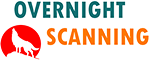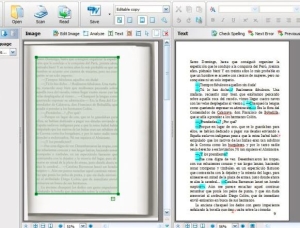We convert microfilm to digital images, TIFF, JPEG and PDF formats on a regular basis.
It might seem like a hassle, but if you do it frequently, converting microfilm to digital images can be quite easy.
If you are actively converting microfilm to digital, or you are tired and you want us to do it for you, go ahead and complete the following contact form. Our conversion solutions are simple, effective and the cost is quite low.
If you still want to convert microfilm to digital yourself, then just continue with this article. Maybe there are a few things that will help you.
Quick Navigation
Converting microfilm to digital images
To convert microfilm to digital follow these basic steps:
- Determine which type of microfilm you want to convert. It can be 16mm microfilm or 35mm microfilm. Based on that, use the appropriate digital scanning solutions and scanner settings.
- Start scanning. During scanning and conversion, you must make sure you capture all of the microfilm images and also asses the quality if possible. We recommend using secure facilities for this, as you will be creating a digital reel that needs to be secured after scanning.
- After you finish scanning, inspect each image, and if there are quality issues try and fix those images. Make sure you have captured all of the frames. For superior image quality, make sure you do image processing.
- Convert the file to the digital format you need : It could be Tiff, Jpeg, BMP, PDF or even a Word File. There are different PDF formats available, including searchable PDF with OCR.
- Congratulations, you have converted your first microfilm roll.
Important aspects in this article
- Benefits of converting microfilm to digital images
- Step by step description of using a scanner to convert microfilm to PDF
- Should you be converting microfilm to digital yourself or should you use a service
- Tips that will help convert your microfilm into digital
- Conclusions on microfilm conversion
Benefits of converting microfilm to digital images
When converting microfilm to digital images you are basically taking microfilm rolls, and transferring each frame into digital file formats. You will generate image files, such as PDF, Jpg and Tiff, at the original image size. This process is great when you are trying to make a digital duplicate of microfilms or you want to transfer microfilm frames to digital file formats.
If you are thinking about benefits, well just check the above paragraph. In today’s world, we need quick access and an efficient document management system. The same is requested from microfilm. That is why we use microfilm conversion for those documents that exist on microfilm only.
The other benefit is that you are actually creating a digital copy of your converted microfilms. So you are on the one hand accessing documents much easier, and on the other, you are also creating a digital backup.
The first step in microfilm conversion is to actually understand what hardware is involved. A microfilm scanner lets you do the first step of conversion, and it actually transfers frames on film to digital file formats.
How to use microfilm conversion scanners
If you look at the base of this machine, it is nothing more then a magnifying glass, a light source and a camera with a line sensor. These work together in an electronic mechanical system and generate digital data from your film. In theory it sounds easy to make, but it might prove different in practice.
You have to choose the appropriate magnifying lens. Then, you calculate the optimal distance and the correct optical parameters. Not to mention that after you have done those you have to synchronize each frame the line camera captures. While this is possible you still have to stitch each line together.
The stitching is done internally by a very powerful image processing card which in turn generates the data as a whole. This kind of camera is usually bundled with a capturing PC station to achieve the high capturing speeds. Now, I must tell you, not all microfilm scanners work like this.
User-based conversion of microfilm to pdf
User based machines usually work at lower scanning speeds. Such machines do not contain special processing cards. You will find that they are quite easy to use, but productivity is low.
The major advantage is that they are cheap, but it will take more work to produce quality images. If you have to do extra work to process images, the price per roll will increase. Sometimes, it will be cheaper to use outsource solutions, such as a specialized conversion facility.
Some of them will offer a multitude of digital data file formats. While you will be able to have jpeg and tiff, you will definitely be able to convert microfilm to pdf also.
We have seen in the last year an increase in the quality of such machines. They provide better resolution, a better brightness or contrast adjustment, and also increases in productivity and throughput. Mind you, they also cost 30-40% more than they used to.
So always evaluate your projects carefully, it might cost more to buy a machine than to send microfilms for services.
Are you planning for industrial-scale conversion of microfilm to pdf
Industrial roll film scanners are built for productivity purposes. While most have the direct conversion to pdf, there are some who don’t feature this option directly. You will still be able to convert the microfilm to pdf using a bundled software or you can purchase third-party software for this.
Yes, all of these machines come with additional software. Prices for such machines can be rather high. If you don’t have a large quantity to digitize, they are not really worth it. We always try and see what the customer project consists of and if it’s feasible to do the services or to ask customers to buy equipment in this sense.
You can check our article on microfilm to digital conversion equipment for more information on this subject and the Wicks and Wilson roll film scanner we use. After reading that article you will understand better what it means to operate an equipment and if it’s really worth it.
Converting microfilm to digital yourself
You can see above that everything is a matter of economics. Most of the industrial machines are very expensive. So it’s better maybe to stick to a user based machine when quantities are low. At the same time, you should maybe buy a machine if your project is really big.
Take into account also that you need your operators to get a good training. If they are not well trained, you will suffer from low productivity, hence it conversion cost will increase by a margin. On the other hand, if you can do a bit of project management it could prove to save you money.
Scanning microfilm at home can prove difficult but it still may be possible. We have seen people trying a DIY microfilm reader or scanner, but the results are not always the best.
As a general rule, we recommend initially to either search for microfilm scanner prices or the cost to convert microfilm to digital. This way you will know ahead what this may cost.
Use a service to convert microfilm to digital images?
We think outsourcing is a healthy decision a lot of times. They will do a conversion project at an affordable price, sometimes at a lower price than buying an equipment and doing the conversion in house.
For a start, you can test your suppliers. You can send them a small quantity and test their performance.
While it will cost you a bit more per roll, at least you are not putting your eggs in one basket. Consider the conversion results and evaluate if you can work with them for the entire project.
Second of all you can start and stop whenever you want. Yes, you can abandon the project if needed without incurring too many losses.
If you have bought the machine and the project is no longer needed, then you really have a big problem. Cost wise you will suffer a lot of damage.
Microfilm conversion services are available for you to do your job quicker and more efficiently. You also don’t have to invest a lot of money upfront, in scanning equipment, human resources or other aspects that might set you back a couple of dollars.
You should try our microfilm conversion solutions. Give us a call or complete this request form, and we will try to give you all the support that a conversion expert can give.
If you are not sure what to do, check our microfilm scanning services page or even contact us for more information. We convert both film and fiche, so let us know about your project.
Converting Microfiche to PDF
We also do microfiche conversion to digital file formats. Microfiche and microfilm are similar in composition, meaning they are made from the same materials. Although they feel identical, the difference is that microfilm is supplied in reels, and microfiche is supplied in sheets.
If you don’t have a microfiche reader, than microfiche scanning is the only way to access the documents stored on it. In most cases, when you convert microfiche to digital, we recommend using special microfiche scanners.
Microfiche scanning works more or less like document scanning. The scanning equipment feeds and converts microfiche sheet by sheet, automatically, and scans each frames on it. Post scanning image processing is identical to microfilm and microfiche, so feel free to use the same image correction software.
If you want to create a PDF file, and your scanner does not have direct microfiche to PDF conversion, feel free to use a format converter software, and it will do the trick.
Our company also handles aperture card scanning, COM fiche ( computer output microfilm ) or special jackets. We use a special aperture card scanner which delivers very good results. Visit our post on how to digitize microfiche to pdf or inquire using our contact form.
Top tips to convert microfilm to digital
The process is not as straightforward as it seems. You will have to take into account indexing the information. The software you are using must be able to handle batch processing of files. Considering that in a microfilm conversion process you get 2500 image, you can’t make a PDF with 2500 images.
Such a file is hard to work with. You must split it. But you must do the splitting logically. Files have to make sense. For this reason, we use information indexing. The roll structure index files will allow you to generate the pdf’s much easier.
Choose the appropriate compression
As you may know, compression is an important factor when you create digital files. The same goes for microfilm rolls. When you capture images from a 24x reduction, you have to make sure details are clear.
Especially in disaster recovery situations, such as flooded archives, fire or other natural hazards, the digitized microfilm will replace the permanent documents that were lost. Therefore, these must meet all the document retention standards that were in place for the original documents.
With clear details, you can choose a higher compression and of course to have a smaller file in size. When the documents are not very clear, you have to play a bit with the compression. The less compression the better it might be. This way, some details will be clearer in the PDF.
Grayscale microfilm conversion
Grayscale microfilms are those that usually contain documents with images. For these kinds of documents, to capture in bitonal is not enough. You need adjustable grayscale shades to retain the look of the original image. Sometimes even that is not enough. In this sense, you should choose a PDF standard that is suited to the task.
We recommend PDF/A files, and as we mention in the last paragraph, play with the compression a bit. Just to make sure you have a clear image in the end. These formats might also help you when you are looking for microfilm printing services. As a general rule, an electronic document processed through direct digital to microfilm conversion, will have the best image quality.
If you need digital prints from your microfilms, it is very important to know how to scan the frames to achieve very good printed results. Also, check our article on microfilm printing process explained. This is especially helpful if you need digital prints from your microfilms.
Is it possible to scan reference archive microfilm media?
Yes, this is possible. As you probably already know, reference archive microfilm is a type of microfilm made by Kodak, which works with the Kodak digital archive writers. An archive writer will convert digital documents or images to microfilm.
Compared to standard microfilming cameras, these machines write on microfilm that is very sensitive to light and can be exposed very quickly. This, in turn, is the reason why Kodak digital archive writers are so fast. Also, because you input digital images, it will achieve higher microfilm preservation standards.
A microfilm reference archive scanner is an equipment that can convert reference archive media to PDF and other digital formats. Most scanners out there are capable of scanning reference archive microfilm so avoid providers that might charge more because they say you have a special microfilm. Roll film kodak scanning systems are available, but you can also use a standard roll film scanner for the job.
Now we will focus on how to convert reference archive media to pdf. As we told you before, either if you do the conversion yourself or you search for a machine, don’t accept extra costs because a special microfilm archive reference scanner might be required.
At least for scanning, this type of film can be handled exactly like a standard microfilm. Conversion of reference archive media is pretty much identical and the creation of PDF files from the microfilm is the same.
We added this paragraph just as a quick note, so you are not overcharged by some providers because of this aspect. If you want more information do let us know and contact us. We promise we will convert reference archive microfilm just like any other film, at the same costs and maintaining the quality standards.
Convert Microfilm to PDF
As with any scan, you can also OCR microfilms. You must read the two paragraphs above before you start doing this. As with any scan, the quality of the OCR is directly related to the quality of the scan. When you need OCR, go for low compression together with a very high resolution.
Even for text, grayscale will improve the final result. A grayscale PDF will make it easier for the OCR software to process the files before the conversion. This kind of processing, whether you do it or the software, transforms the images to improve separation of characters from the background.
You can go to our image processing page to see what is possible with the cleaning of images scanned from microfilm.
Conclusions on converting microfilm to digital images
- For this process, you will begin with a micro format scanner. Pick the right scanner for your job.
- Always choose the appropriate human resource. The better they are the better your project will be.
- You should work with good PDF software. The software must provide batch processing.
- When you process always consider the roll structure. This will help you make sense of what you’re doing.
If you have books or other paper documents that you would like converted to PDF, check our video on how to scan a book.