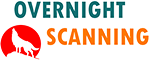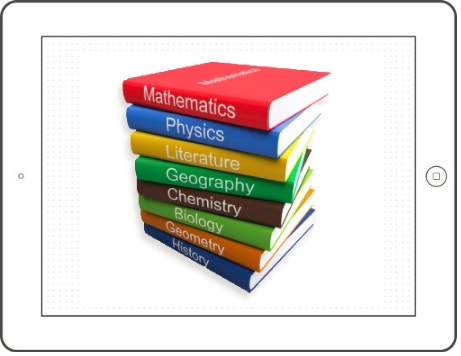Ever since I was in school I always dreamed about having a special textbook scanner.
Especially in college, I was really annoyed about having to take notes. I always wanted to copy or scan notebooks that my colleagues were successful in taking notes.
Scanning textbooks was also in my mind. Being able to see what others were thinking or how they solved different problems was always more interesting and fascinating for me.
Having the possibility to scan textbooks to PDF would’ve been of great help. At least for me and my friends. We were always lagging behind in this aspect.
It’s a bit funny really that I ended up in this field of work, where I constantly have to handle book and textbook scanning projects quite often. Would have never imagined this.
How to digitize a textbook?
To keep it brief, there are a few steps you should consider when you want to digitize a book. There are 3 ways to approach this and you can check each one of them below.
Use a book scanning service
A book scanning service will usually provide great value. You won’t have to know how to digitize a book, you will just send them the book and get a result.
The following things you will have to know when you use a book scanning service.
- The service provider has to be able to offer the non-destructive book scanning service. This means he has to be able to scan books without breaking the spine.
- He has to know how to scan books into ebooks. This means besides actual scanning, the OCR and file format provided.
- Check what software he is using. There isn’t a special book scanning software, rather than a couple of good software for image processing, OCR and file conversion.
- There isn’t such a thing as the best book scanning service. Rather than doing this, check the book scanning service reviews you can find online.
You can check our article on book scanning service reviews for more information.
Use a DIY book scanner
Lately, this has also become a choice. Some manufacturers or small shops, offer such equipment for sale as kits or even as end products.
We kindly advise you to follow the next pointers to better evaluate if this is interesting to you.
- While they do seem to offer non-destructive book scanning not all of them do it properly. Please evaluate carefully before you buy.
- Bound book scanning requires both good and even lightning, as well as high-quality optics. Make sure the kit you are buying has this included.
- The book scanner price is also significant. Just imagine you have 2 books and at the same time spend 1000 dollars on such a kit. Is this worth it?
- While it may be advertised as the best scanner for scanning books, in practice it may not be this way. It makes you wonder why professional companies are charging 20 times more for a device.
- You will also need to learn how to digitize a book to pdf and also other file formats. For this, you need software that is sometimes expensive. Again, is the investment worth it?
We have an article about the best way to scan a book. This will help if you want to do the scanning yourself.
Textbook scanner app
I always see a video on youtube on how to scan a book with an iPhone. Probably because this is a topic of interest for me, but also because technology is evolving.
If you check on play store you could find a book scanner app for Android. Actually, besides the ISBN scanner for books apps, which read ISBN codes from books, you will find the camera based document scanning apps.
Such apps also apply to books quite easily. Yes, because a book won’t stay flat all the time, it will be more difficult than on a book scanner. But, if you are only capturing a couple of pages the iPhone app will work just fine. Always use such apps for capturing one or two pages. For more, it will become difficult and the time invested will not be worth it.
You should know that you won’t get the best quality when taking this route. Consider that you will have a problem with the light and also with the position of the book. This makes results ok to read a few sentences, but for professional scanning, it won’t do the trick.
Digitize textbook without destroying it
If you want to know how to scan a textbook and not remove the spine then pay attention to this paragraph. This method works just as well for textbooks as it does for normal books.
The solution involves the use of special book scanning machines, whether manual or automatic ones.
Using a manual book scanner is recommended in the following situations.
- The book is too old and its condition does not allow for the use of an automatic book scanner.
- Pages are of different sizes and are also quite damaged. In this case, an automatic book scanner would just blow pages away.
- The binding does not hold the pages together, therefore, they need extra care when they are managed.
- The size of the documents exceeds the maximum scanning size of an automatic book scanner.
Using an automatic book scanner is good in certain situations.
- You need to scan books with non-destructive book scanning service but the books are in a good condition. The automatic book scanner will work just fine
- You have a large batch of books and productivity is critical. A manual book scanner will not deliver the same scanning speed.
- In general, the automatic book scanner works well for books and textbooks that are homogenous and in generally good condition. That is where productivity will peak.
Go to our article on non destructive book scanning for more information on this subject.
How to scan a notebook
Scanning notebooks is just as easy as scanning textbooks. Actually, all the information provided in the previous paragraphs, work just fine for notebooks. You won’t need a notebook scanner, the standard book scanner works just fine.
Even though they may be different, textbooks and paper notebooks are quite similar in form and shape. Therefore, the scanning process is quite similar.
Where it does go differently is in the post-processing of the notebooks. That will be a bit different, as there is a lot more handwriting in the latter.
So yes, OCR is impossible when you are trying to perform it on handwritten notebooks.
Final thoughts on textbook scanners
For a start, textbook scanners, notebook scanners, and book scanners are all the same thing. They are called book scanners and are designed to scan bound documents.
Scanning textbooks is more or less identical to scanning notebooks. They usually have the same shape, form and most of the time even the size is similar.
But take into account that standard OCR is only possible when you have printed documents. Handwriting is more difficult to recognize by software.